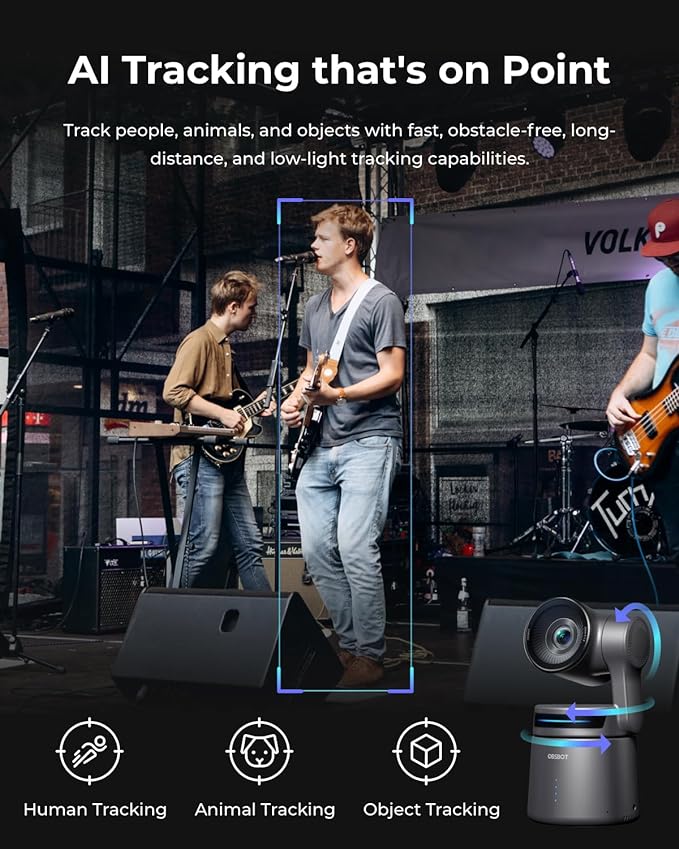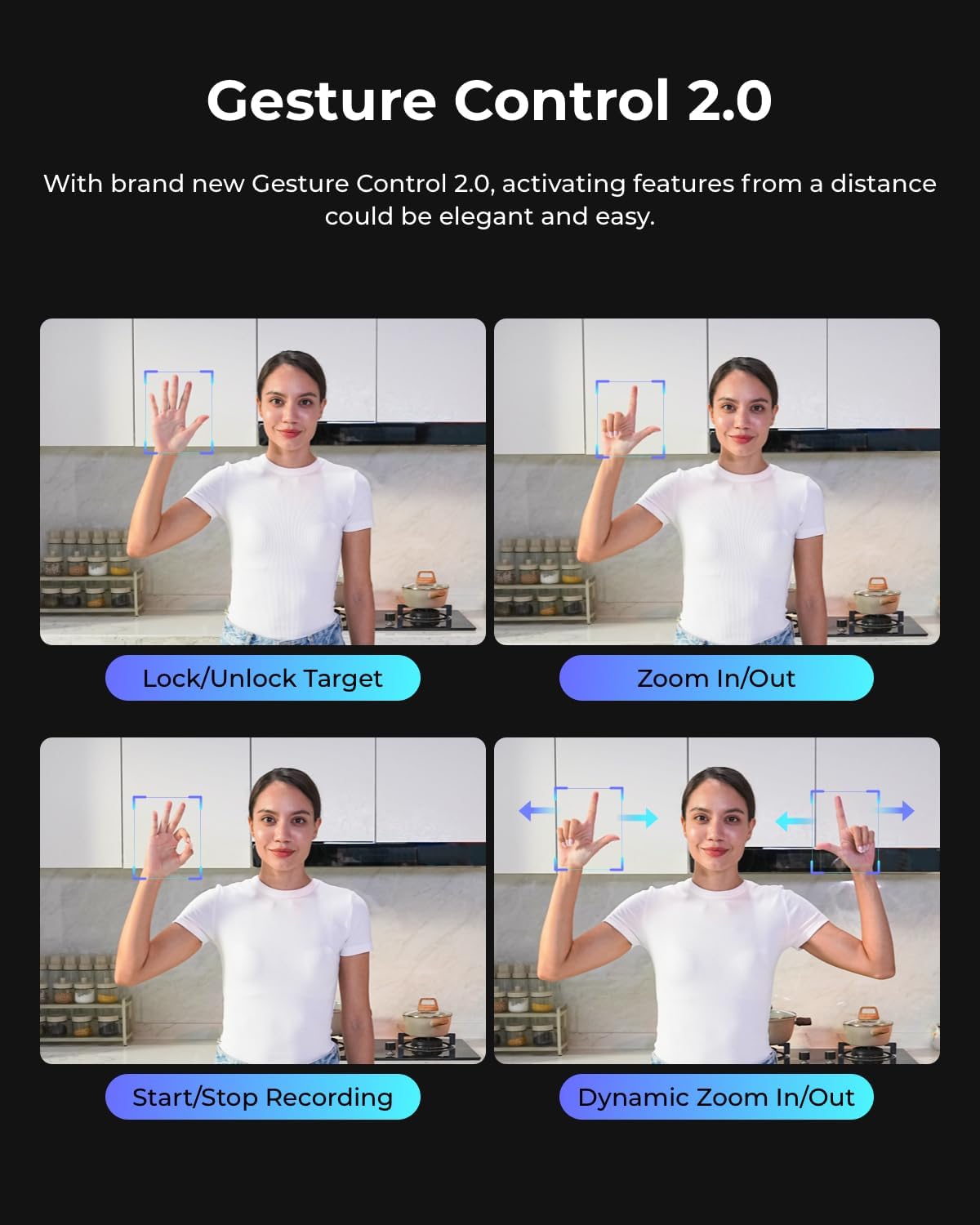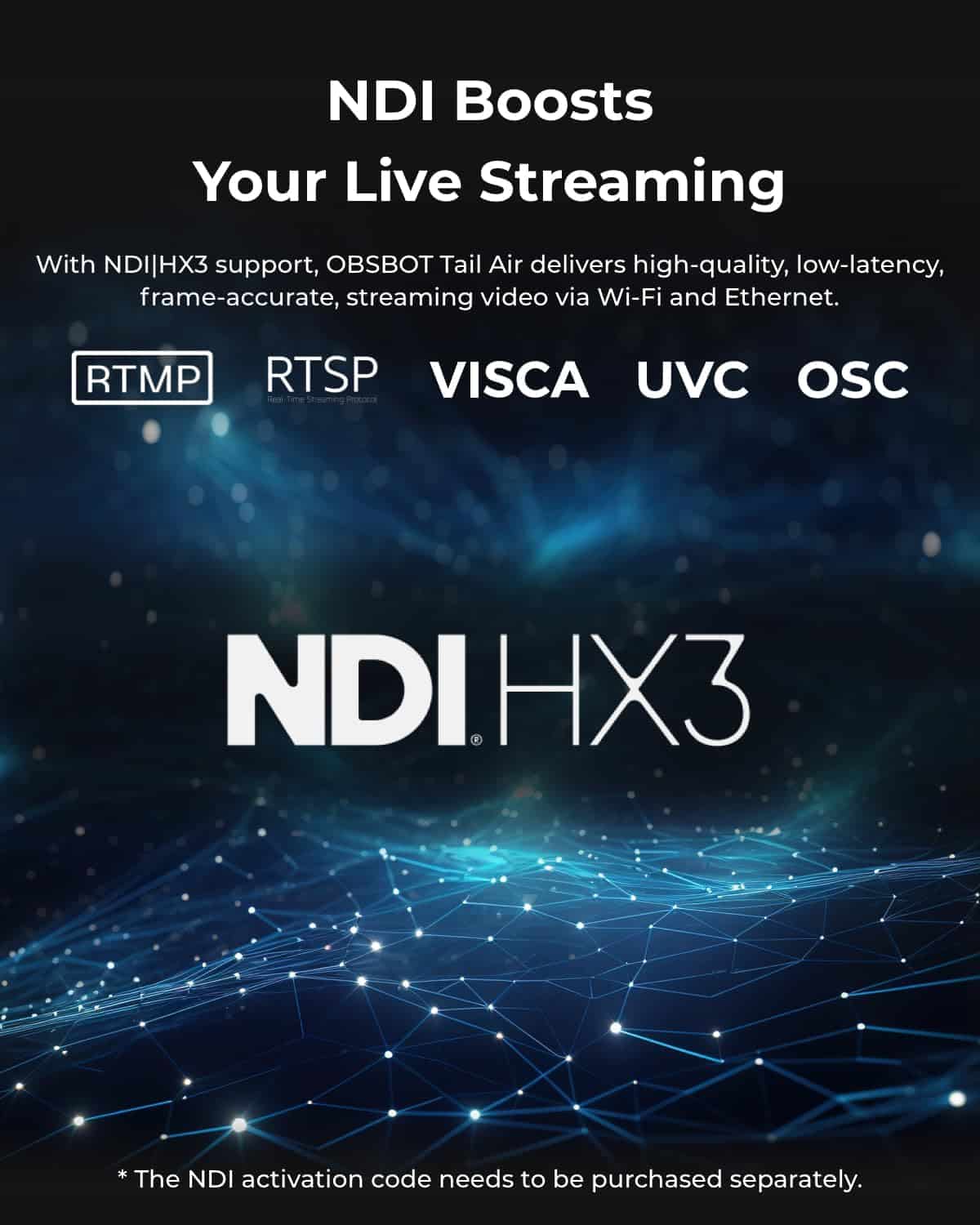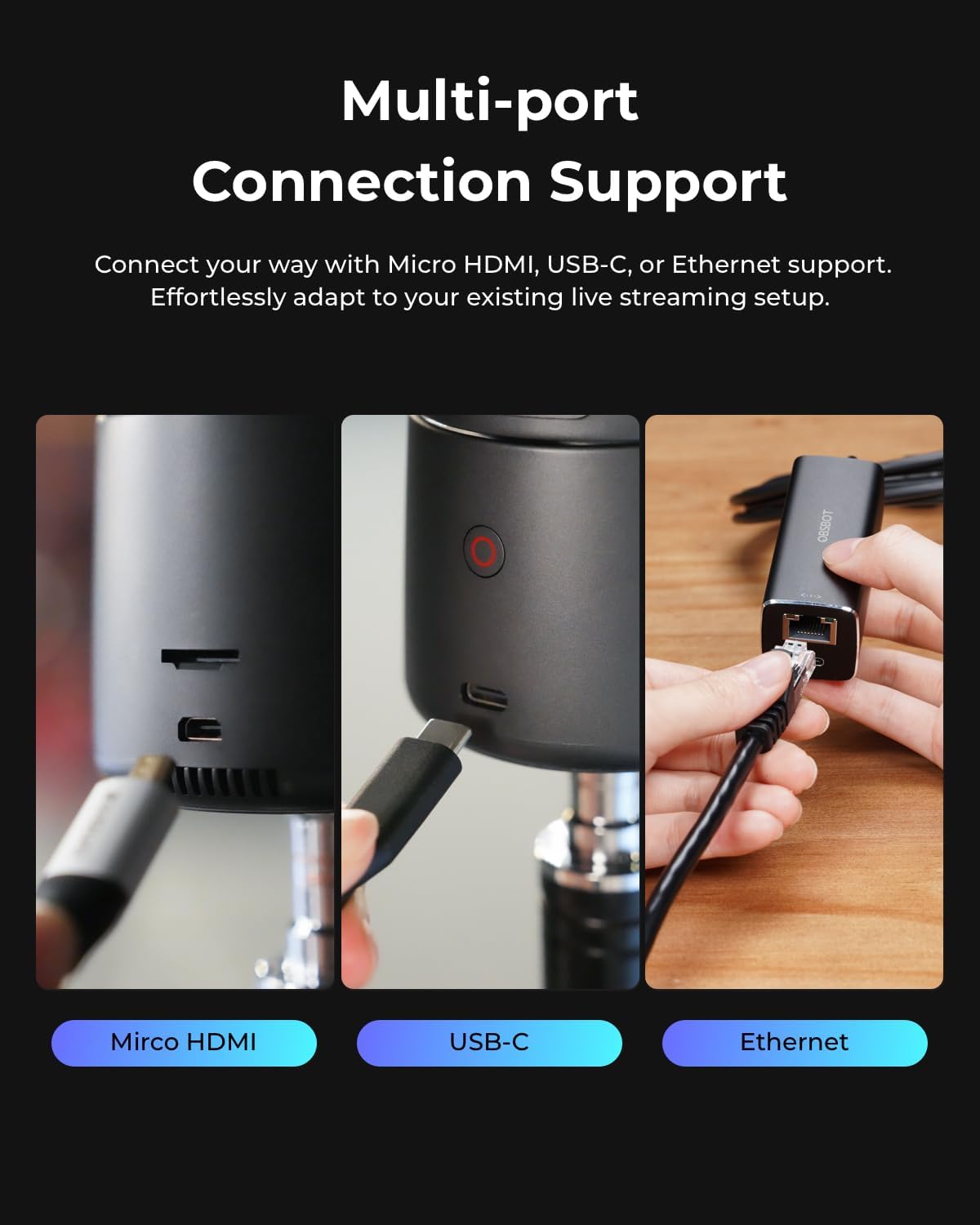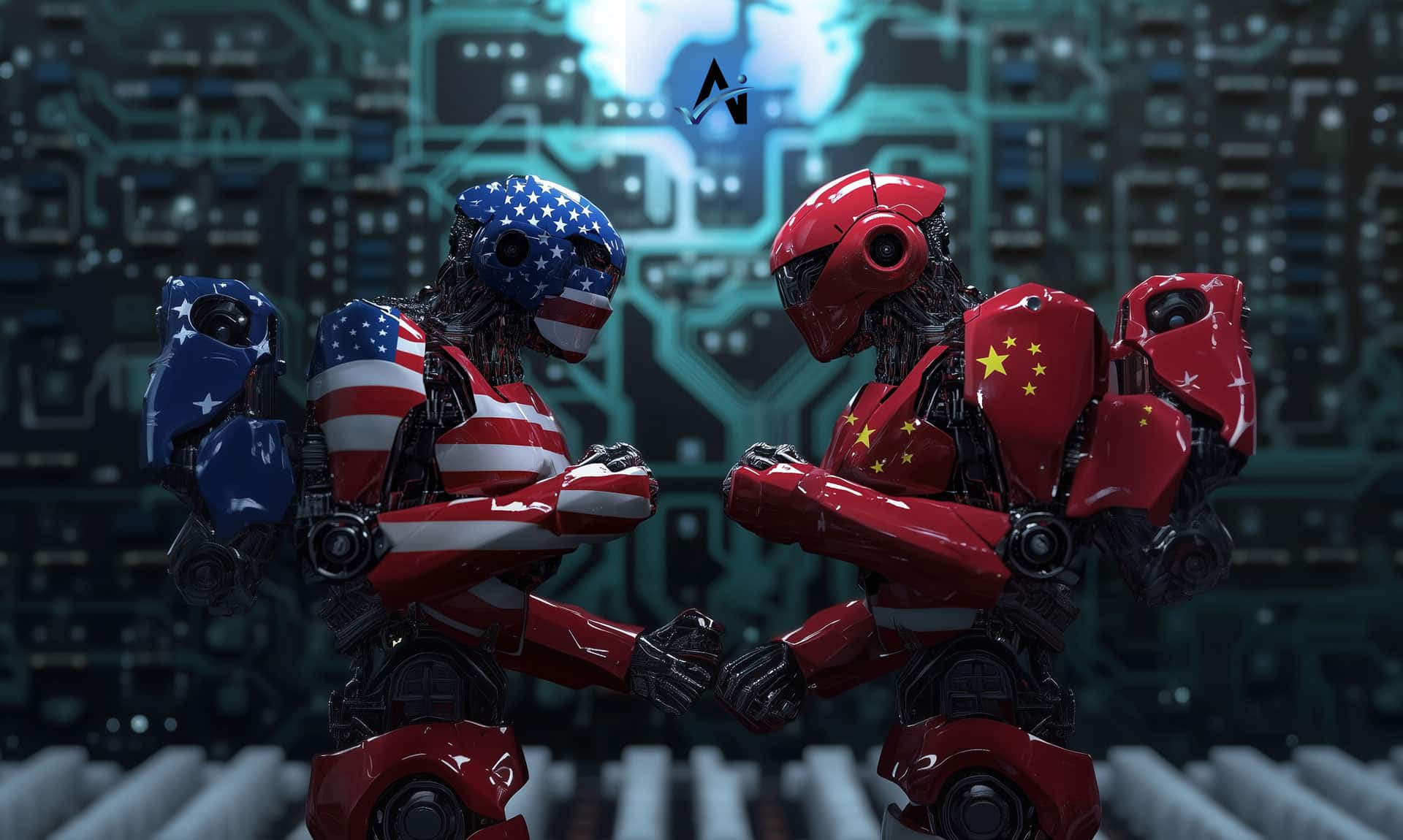At a glance
UHD 4K Resolution
NDI Support
MSRP $499 USD
Manufacturer: OBSBOT
pros
Conclusion
The OBS TAIL AIR camera stands out as a robust tool for live streaming, offering a rich set of features designed to enhance the streaming experience. From its advanced AI capabilities to versatile connectivity options, it caters to the needs of modern streamers. Despite the minor inconvenience of requiring a dongle for Ethernet connectivity, its benefits far outweigh this slight drawback. For anyone serious about live streaming, the OBS TAIL AIR is a formidable choice that promises to elevate your content to new heights.